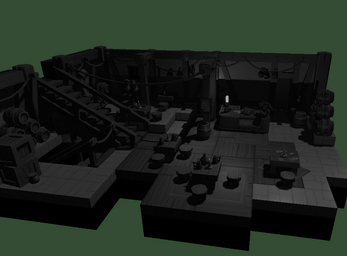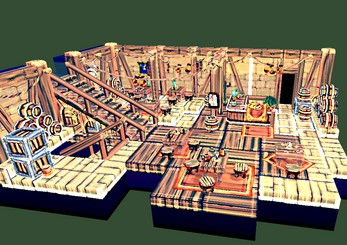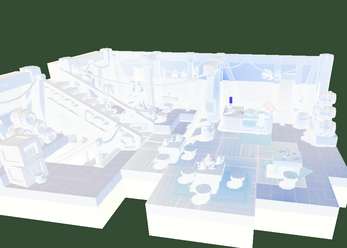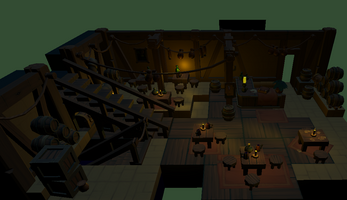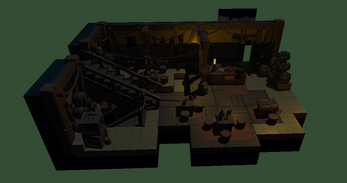GraphicsEffects
A downloadable GraphicsEffects for Windows
Introduction
The Graphic Effects project consisted of coding some graphics effects like post-process, gamma correction,... Here we going to concentrate on the shadow mapping and the post-process.
In the engine we used, you will see differents types of scene. Our scene's name is Demo Perso (7th one). In the scene, we have implemented the post-process on a quad (behind the tavern scene) in addition to the shadow mapping.
You can also change the rendering of the scene in the IMGUI window. You have the choice between different types of rendering like kernel and many others.
Currently Implemented
Post-Process
- Gray scale
- Kernel effects
In the IMGUI window, you will see a red image, this is the depth map texture
Shadow Mapping
- Depth Map
- Cancel Shadow Acne
- Over sampling
- PCF
In the IMGUI window, you can change the position light to see shadows changements. You can see in real time with the shadow map where is the light
Download
Download
GraphicsEffects.zip 4.3 MB
Install instructions
You need to unzip file and click on exe file.